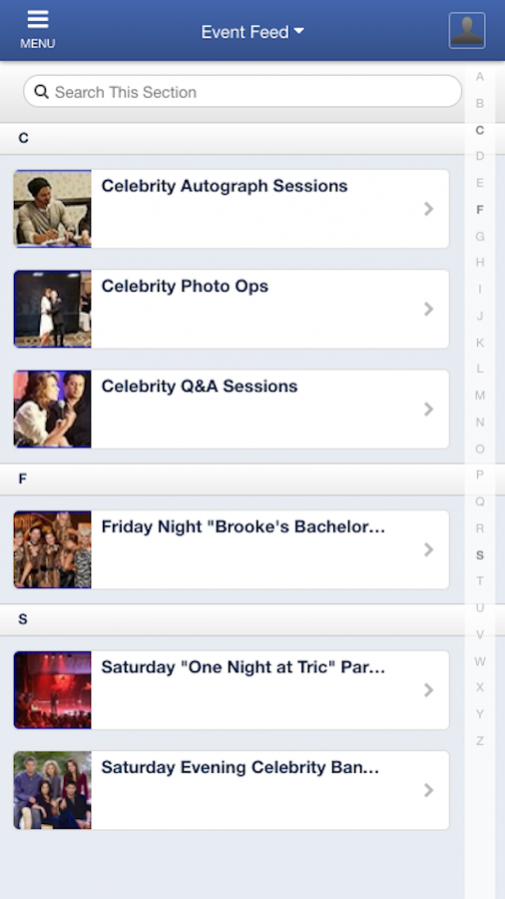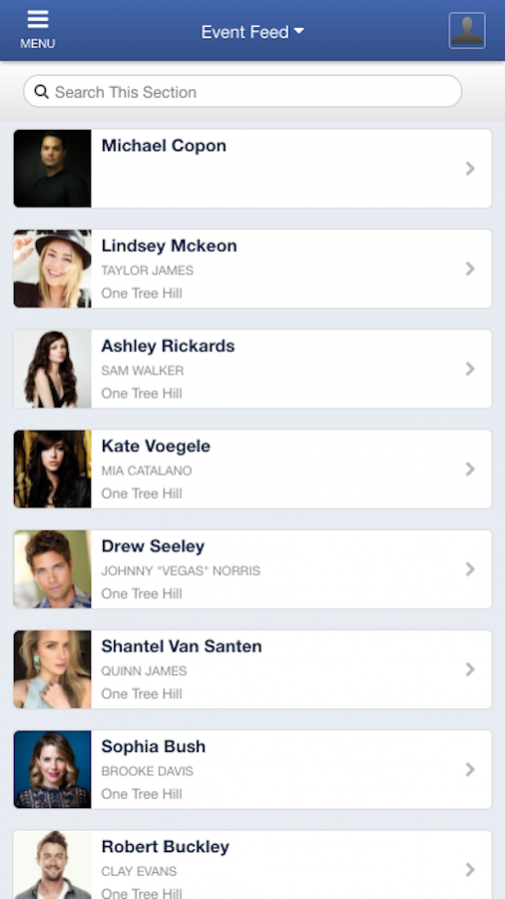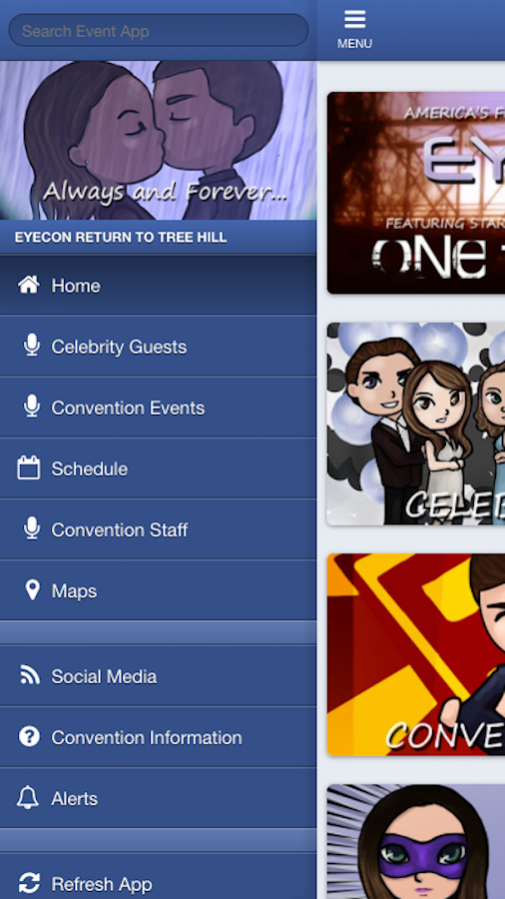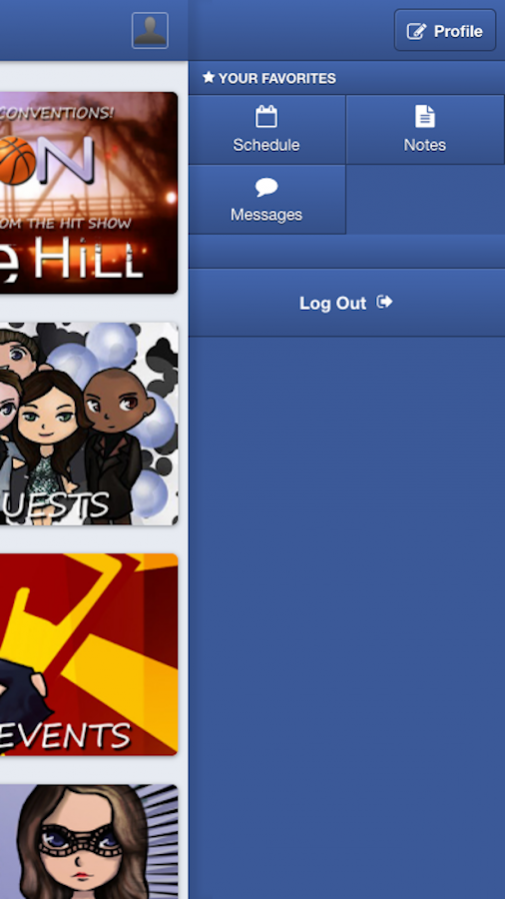EyeCon RTTH 1.0.3
Free Version
Publisher Description
Welcome to EyeCon!
We are proud to claim the title as the first company ever to take a chance on an American One Tree Hill convention. One fan started a petition to prove the loyalty of One Tree Hill fans and requesting a convention of their own. We listened, trusted the fans and took them seriously which led to the first ever North American One Tree Hill convention in March, 2015. Since then, our attendees have become more like family and each convention a family reunion. If you have never been to an EyeCon convention and are wondering how you would fit in, just know that the second you walk into the room you are immediately welcomed, a room surrounded by a legion of other One Tree Hill fans who all want to laugh, cry and share their favorite memories and moments. EyeCon will become your second home.
It's rare that a television series touches the hearts and souls of it's fans. One Tree Hill did and still does. The fans have made an intimate connection with the characters almost like family. This will be our third One Tree Hill convention, we promise that it will be just as much fun as the others. It's time to take another journey with us back to Tree Hill to reunite with our beloved friends.
"There's only one Tree Hill, and it's your home".
Welcome home.
About EyeCon RTTH
EyeCon RTTH is a free app for Android published in the Office Suites & Tools list of apps, part of Business.
The company that develops EyeCon RTTH is EventMobi. The latest version released by its developer is 1.0.3.
To install EyeCon RTTH on your Android device, just click the green Continue To App button above to start the installation process. The app is listed on our website since 2017-04-17 and was downloaded 48 times. We have already checked if the download link is safe, however for your own protection we recommend that you scan the downloaded app with your antivirus. Your antivirus may detect the EyeCon RTTH as malware as malware if the download link to com.fivetouchsolutions.emrtth3 is broken.
How to install EyeCon RTTH on your Android device:
- Click on the Continue To App button on our website. This will redirect you to Google Play.
- Once the EyeCon RTTH is shown in the Google Play listing of your Android device, you can start its download and installation. Tap on the Install button located below the search bar and to the right of the app icon.
- A pop-up window with the permissions required by EyeCon RTTH will be shown. Click on Accept to continue the process.
- EyeCon RTTH will be downloaded onto your device, displaying a progress. Once the download completes, the installation will start and you'll get a notification after the installation is finished.